
Image To Video
image_url
Tips: focus on describing the movement you'd like in the output, rather than the contents of the image. eg: Subject cheerfully poses, her hands forming a peace sign.
aspect ratio:
Your Results
Feedback is welcomeNo results yet
Start creating by submitting a task using the form on the left.
Tutorial of AI Image to Video
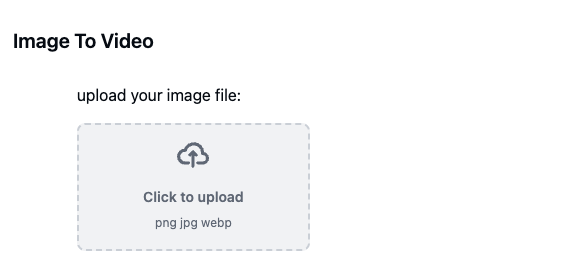
Upload Image
Select and upload an image to start the video generation process. The AI will use this image to create a dynamic video.
Enter a Prompt
Provide a prompt describing the video effects you want. This helps the AI generate a video that matches your vision and enhances the original image.
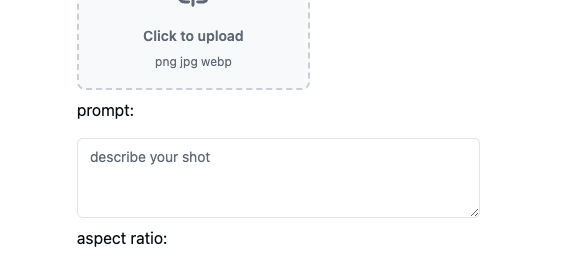
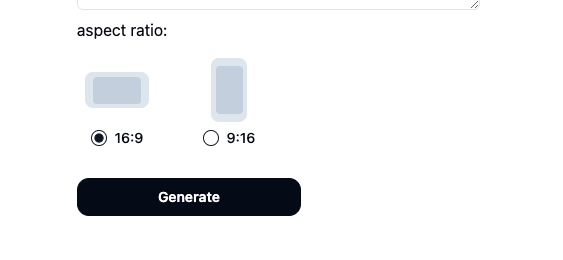
Click Generate
Click the Generate button, and the AI will create a video from your image based on the prompt. Once complete, preview the video and download it if you're satisfied with the result.