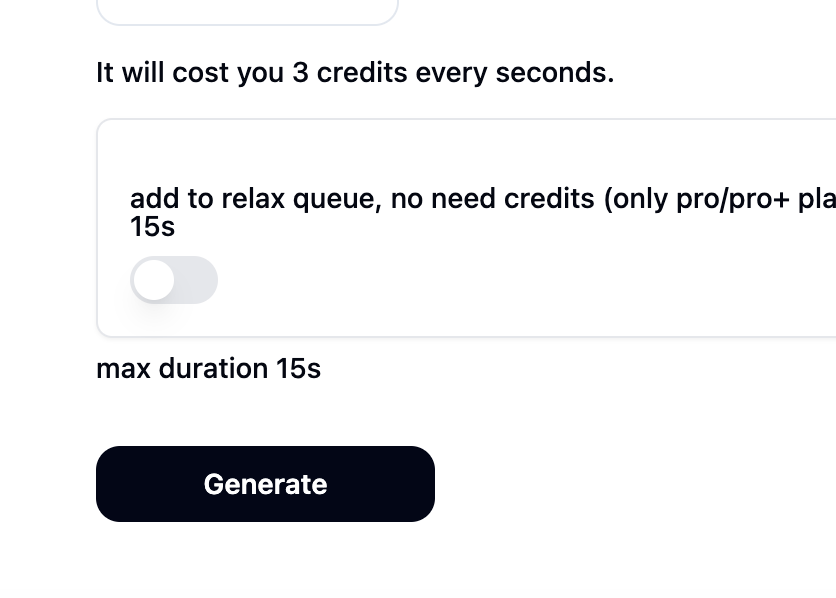얼굴 교체: 비디오에서 얼굴을 이미지의 얼굴로 교체
비디오 파일을 업로드하세요:
이미지 파일을 업로드하세요:
비디오 생성 시간:
당신의 비디오
Feedback is welcomeSee how it works
This is a demo of what you can create with this tool. Try it yourself by creating a new task!
비디오 얼굴 교체 튜토리얼
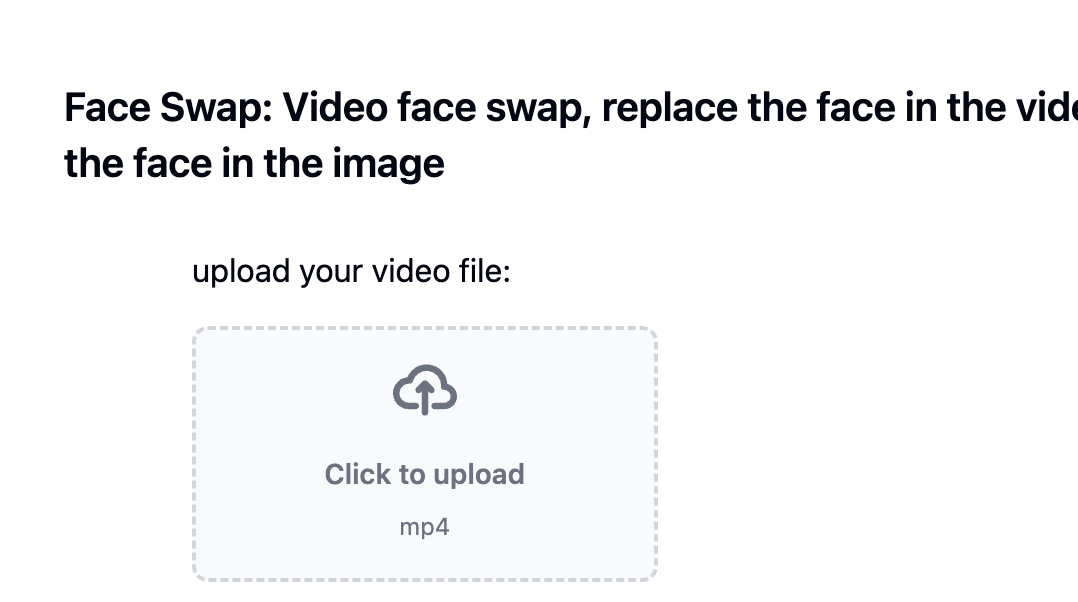
비디오 업로드
비디오 얼굴 교체를 위해 비디오를 업로드하면 이 비디오의 얼굴이 교체됩니다.
이미지 업로드
사진을 업로드하여 비디오의 얼굴을 변경하세요. 이 사진의 얼굴이 비디오의 얼굴을 교체합니다. 피사체의 얼굴이 잘 보이고 조명이 좋은 고해상도 사진을 선택하세요. 다른 얼굴이 포함되지 않도록 하세요.
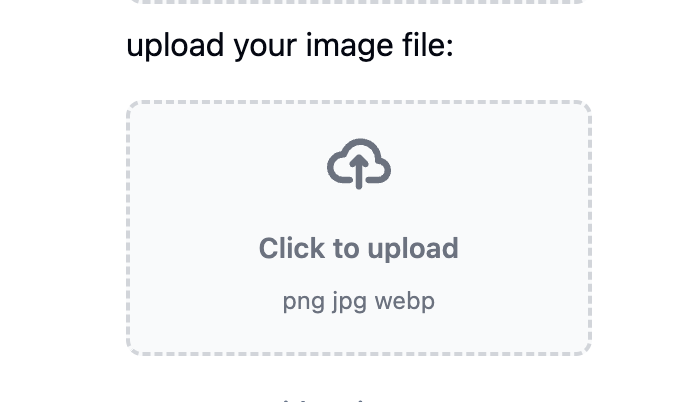
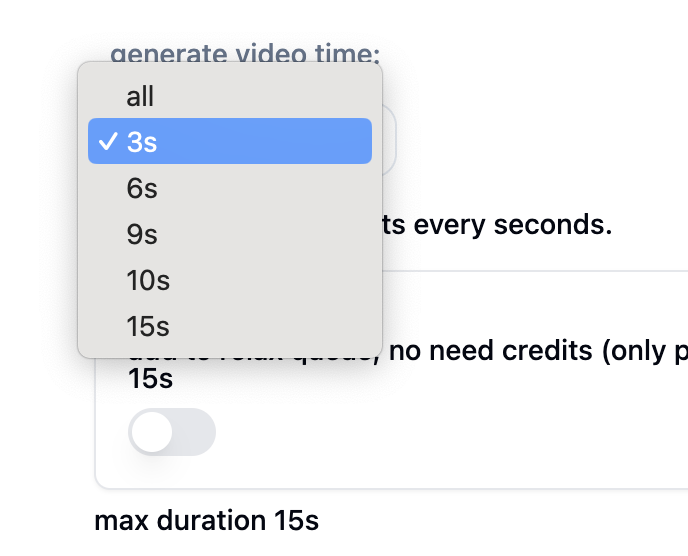
비디오 시간 선택
생성하려는 비디오의 길이를 선택하세요.
생성 및 다운로드
생성 버튼을 클릭하면 비디오 얼굴 교체가 완료됩니다. 결과에 만족하면 비디오를 무료로 다운로드할 수 있습니다. 만족하지 않으면 다시 생성할 수 있습니다.