Wow, Video to Illustration! It’s Been Popular Since Last Year and is Now Even Crossing Over to Other Fields
You’ve probably seen those videos of beautiful women dancing, turned into animations with just a click. But now, even the basketball world is catching on. NBA players’ highlight reels are being animated, and it feels like watching Slam Dunk. Even instructional videos for Tai Chi and martial arts are using these effects, making them eye-catching and fun.
Today, I’ll introduce you to an AI video-to-illustration tool that is faster, more stable, more flexible, and can generate more videos than the popular Domo AI. If you’re interested, keep reading!
Vmagic: A Fast and Efficient AI Video-to-Illustration Tool
First, the software is called Vmagic. Here’s its homepage, which features many demo videos that have already been turned into illustrations. I’ve picked a few to show you how it works—how does it look?
Simple and User-Friendly Interface
The visuals look pretty stable, right? The characters don’t flicker either. Now, let’s generate something ourselves. Click “create” to enter the generation interface. You can also click on the top right corner on “Feature ~ turn video style” to enter this interface. It’s very straightforward and easy to understand, and you don’t need to open Discord—you can operate directly on the webpage, which is super convenient.
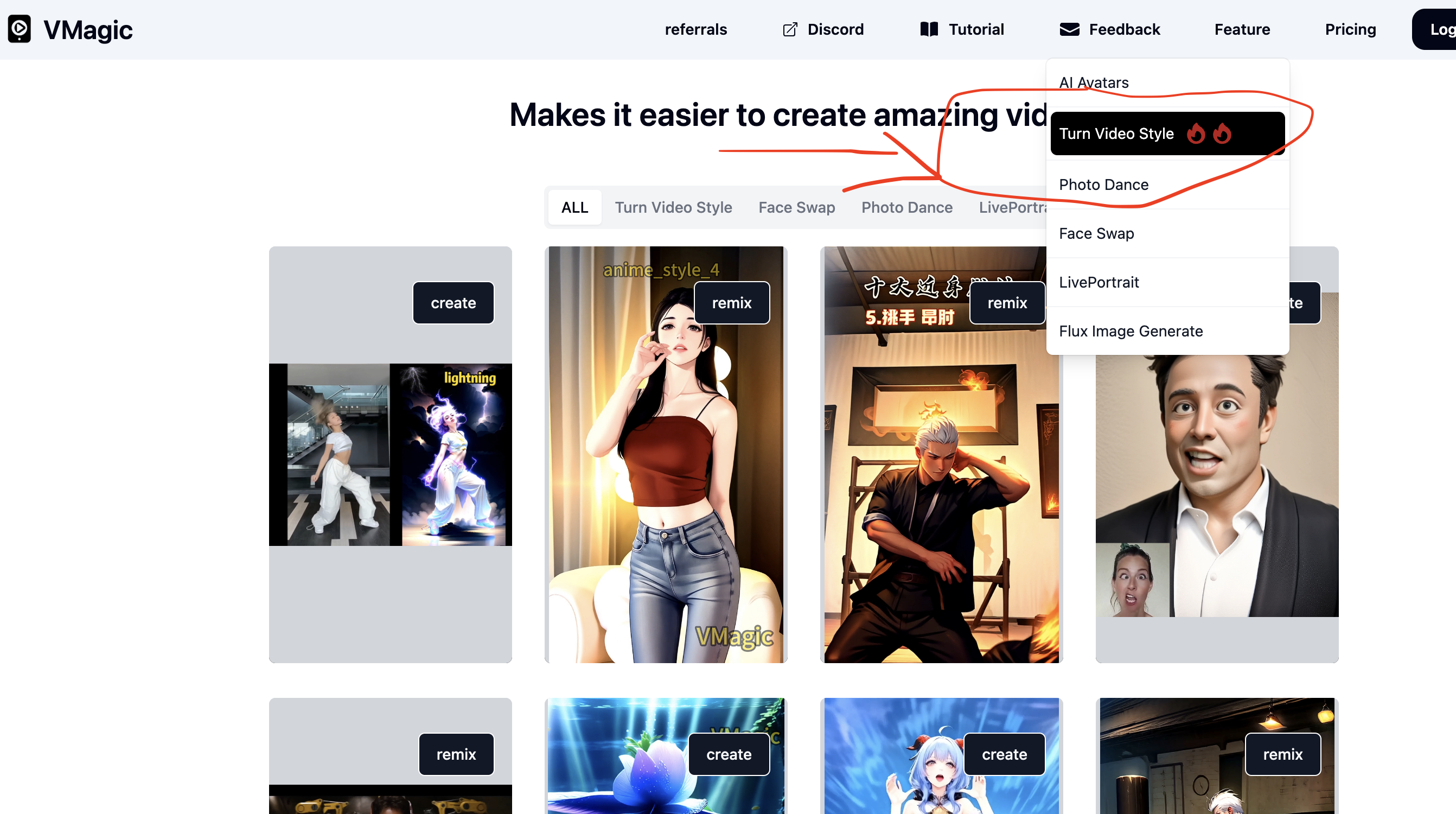
Variety of Video Styles
Upload your video file, and then you’ll find 18 different video styles to choose from, including Pixar style, Cartoon 2D style, Ghibli style, Cute style, Realistic style, Animation Style 2, Animation Style 3, Animation Style 4, Animation Style 5, 2.5D style, Clay style, and Muscle style, among others. The Clay style has been especially popular recently, and we can use it to apply a different style to existing videos.
Video Length and Generation Time
You can choose the length of the generated video from the options below: full video, 3 seconds, 5 seconds, 10 seconds, or 15 seconds. I tested it myself, and generating a 3-second video takes about 3 minutes. Once it’s ready, you can find it in the workflow on the right. If you’re satisfied, you can click the three dots to download it directly. Convenient, right?
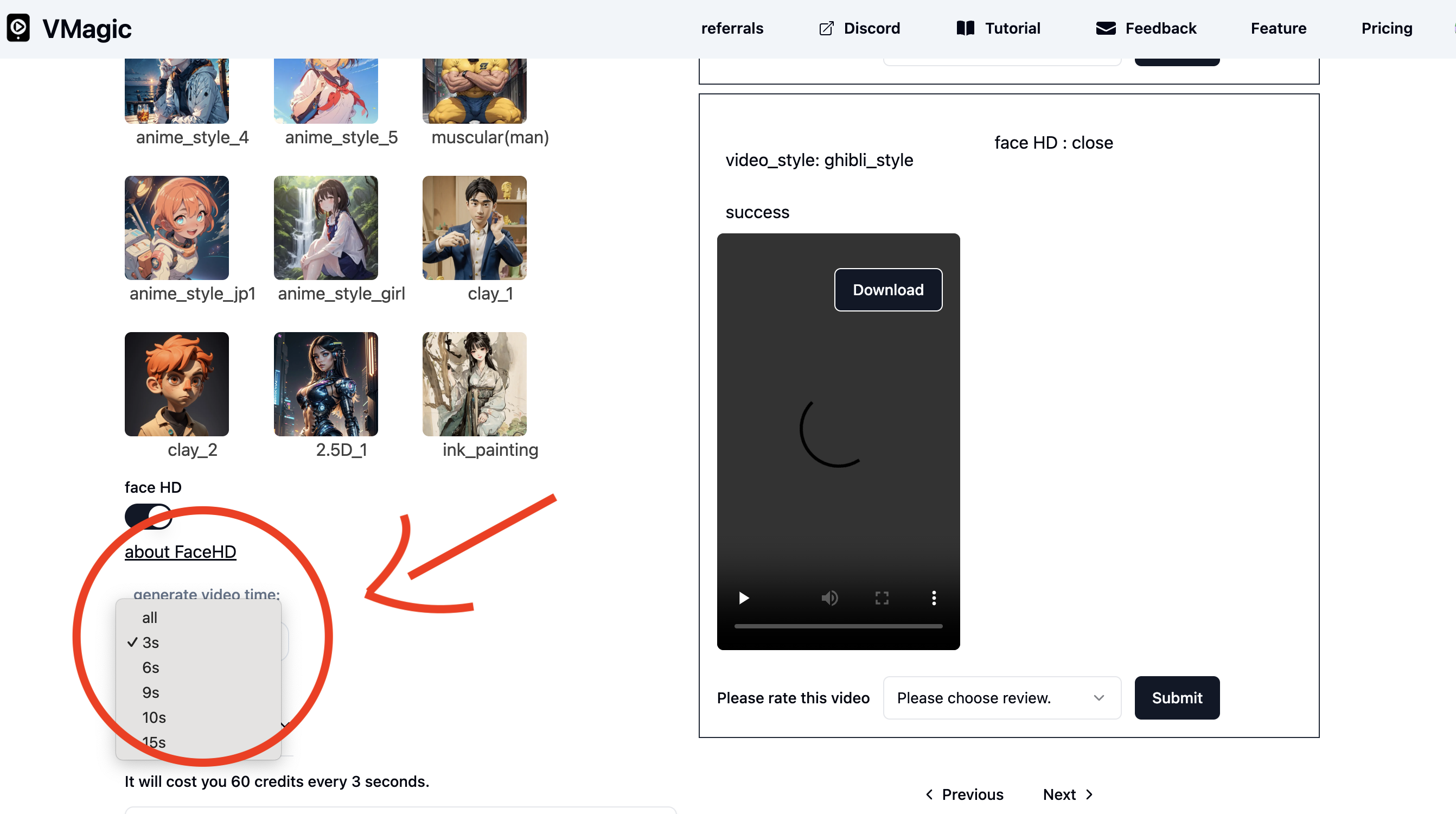
Video Splicing Before and After
If you want to create a video where the first half is normal and the second half is in the illustrated style, it’s also very easy. Open your editing software, drag in the original video and the illustrated one, find a time point where the animation effect starts, mark it, delete the portion of the original video after that mark, delete the part of the illustrated video before that mark, splice the two videos together, add a cool transition, and you’re done.
Vmagic’s Pricing Model
Now let’s look at Vmagic’s pricing model.
First, every new user gets 50 free credits, which can generate two videos for free. The membership is $9.9 per month, offering 2,000 credits, enough to generate 80 three-second videos, nearly three times as many videos as the equivalent Domo AI membership plan. Many people also ask, are there any free AI video-to-illustration tools? I’ve looked around, and due to the complexity of the technology and the high computational power required, most of these tools are paid.
Application Scenarios for AI Video-to-Illustration
So, what’s everyone’s attitude towards paying for AI software? Feel free to share your thoughts in the comments section. Next, let’s talk about the possible application scenarios for AI video-to-illustration.
Creating Unique Content for Social Media
For example, a martial arts teaching account could use video-to-illustration to animate old instructional videos, making them fresh and interesting. When you come across such a video while scrolling, wouldn’t it make you stop and watch for a few more seconds?
Re-Creating Film Clips
Nowadays, short videos have become the norm for consuming content, and high-quality re-created content is an excellent way to attract viewers. In the past, re-created videos often skirted copyright issues, but now, more and more long-form video platforms are open to collaboration. Some TV shows even use short video re-creations as part of their promotional strategy. Therefore, platforms usually restrict simple edits and misrepresentations. However, if the re-created content is creative and high-quality, it is more likely to be welcomed.
Re-Creating Action Videos
Using video-to-illustration tools to animate original movie clips is not only creative but also avoids simple edits and misrepresentations—much more interesting, right? Additionally, you can re-create action videos, such as the dance videos of beautiful women, NBA basketball game clips, Tai Chi videos, etc., all using illustration tools for secondary editing. From a copyright perspective, platforms like TikTok, Douyin, and Xiaohongshu are not too strict about AI-illustrated videos at this stage, but it’s recommended to label such videos as AI-created when uploading.
The Future of AI Video-to-Illustration
When uploading to YouTube, pay extra attention to music copyright issues. Now that text-to-image and text-to-video are crowded fields, could video-to-video generation be the next hot track in generative AI? Seeing all this, doesn’t it seem like AI can achieve increasingly diverse applications? Will future animations be created entirely by AI?
Business Opportunities with AI Tools
With the rapid development of AI, I believe that those who learn to use AI tools will stand at the forefront of the wave.
Through this detailed guide, I hope you better understand how to use AI tools to enhance the quality and creativity of your video content. Have fun in the world of AI video-to-illustration!
